top of page

McGraw-Hill Connect User Guides
Pairing McGraw-Hill Connect Resources with Your Blackboard Course
Integrating textbook publisher resources with your Blackboard course will be easy with these user guides. Please contact ITAS at ITAS@wsutech.edu if you have questions or need further assistance.
This document has link and embed codes for a video playlist demonstrating how students interact with the SmartBook. This document also shows how you can use the link or embed code to put the video into your course and how the materials align with WSU Tech Course Standards.
Select the linked title to open the document.
bottom of page
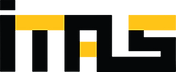.png)