top of page

LTI User Guides
Training Information for Using Respondus, EvalKit, Navigate, and Credo
These tools are integrated with Blackboard to assist instructors and students. Please contact ITAS at ITAS@wsutech.edu if you have questions or need further assistance.
Respondus Lockdown Browser is a custom browser that locks down the testing environment within Blackboard.
Select the image to the left to access Respondus Lockdown user information.
NAVIGATE is a communication tool for making advisor appointments, communicating, and monitoring progress integrated with Blackboard.
Select the image to the left to access NAVIGATE training materials.
bottom of page
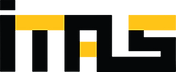.png)
