Grading
Importance of Keeping Current on Grading
As an instructor, it is important to keep an up-to-date gradebook. This keeps the students engaged and helps them assess their classroom progress.
Role of Financial Aid and Registrar's Office in Attendance
Link Between Final Grades and Attendance
Before submitting your final grades, final attendance has to be taken.
Select the linked title to view the tutorial.
How to Enter Attendance
Select the linked title to the left to access the Student Withdrawal Policy.
Select the linked title to the left to access the Student Withdrawal Form.
Incomplete Grade Process
Select the linked title to the left to access the Incomplete Grade Policy. The specific policy is on page 4 of the document.
Select the linked title to the left to access the Incomplete Grade Contract Form. This form can also be accessed on the myWSUTech Faculty page, under the Academic Affairs Forms link.
Available Retention Tools
WSU Tech provides several tools to assist faculty with determining student retention issues and avenues for notifying students with those retention tools. These tools include Navigate, Blackboard Retention Center and Blackboard Grade Center Color Codes. Refer to the guides below for assistance with utilizing these resources.
Select the title to the left to view a step-by-step guide for how to enter the Census Day Roster.
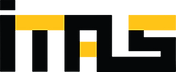.png)