
Partnership with BibliU
In an effort to reduce student textbook costs, WSU Tech has formed a partnership with BibliU to provide use of their platform to deliver digital textbooks and courseware via Blackboard to students and faculty. Currently this initiative is being piloted with General Education and Professional Studies.
What is BibliU?
BibliU's Learning Enablement platform empowers universities and colleges to automate learning content workflows and improve student outcomes, providing digital textbooks, monographs, and courseware in a cost-effective manner.
BibliU Analytics
Click on the video below to learn how to pull course reports for BibliU

How to Pull Course Reports for BibliU_default
BibliU Frequently Asked Questions
Have questions about BibliU? Check the list below. If you do not see an answer to your question, feel free to contact ITAS@wsutech.edu!
-
Can I request a desk copy for review?
Yes, Instructors can create “inspection copies” with BibliU Automate
-
How does BibliU integrate into Blackboard?
You can add the link to BibliU to your Blackboard Course by doing the following:-
Go to your course in Blackboard
-
Click on Course Content
-
Click on Build Content
-
Click on BibliU
-
For Name, type XXX-123 Name of Course E-Textbook”. (Replace with your course and number. For example MTH-101 College Algebra)
-
For Description, leave blank
-
Click on Submit
-
The link will be at the bottom of all your modules and content, so you may want to move it closer to the top so students can see it.
-
-
When will my textbooks be available in Blackboard?
Textbooks will be available via the link you create in Blackboard (see question #2 above) usually 14 days prior to the class start date. -
Will the publisher third-party course ware links like Cengage MindTap/SAM, McGraw-Hill Connect and Pearson still be the same? Will I have to re-do the links?
Nothing will change and the links you had in your course before will still work the same as they always have. The only change will be that you and the students will also be able to access the ETextbook via the BibliU link. -
Is there a statement I can put in my syllabus and/or course?
Yes, you can use the following:
This course includes an online E-Textbook and may also utilize publisher courseware for assignments towards your grade. You will find the link to the E-textbook/courseware under Course Content in Blackboard that is titled XXXX-123 Name of course E-textbook. (Instructor note: Replace with your course and number. For example, MTH – 101 College Algebra and then delete these notes in parenthesis) -
Is it possible for my course to have books/courseware from BibliU and from the WSU Tech Bookstore?
Yes. -
If my course has books/courseware from BibliU and from the WSU Tech Bookstore, how should I address this in my syllabus?
Your syllabus has a space to list books and courseware. We recommend that you indicate which digital books/courseware are found in the course content area and which must be purchased from WSU Tech Bookstore. -
How will I know if my course uses books/courseware from BibliU or from the WSU Tech Bookstore or both?
Please connect with your program leadership to find this information. You can also put in a ticket to adoptions@wsutech.edu and the adoption team will be happy to help. -
If my students have difficulties accessing the text, is there a help line? What is their expected response time?
Yes, if the student is accessing the text via BibliU in Blackboard, there is a help chat button in the lower right-hand corner of BibliU that students can click on to get help. For help outside of BibliU, please see the BibliU Support Site. The typical average response time for BibliU is less than an hour. -
Is there a good overview for students that show how to navigate BibliU?
Yes, we suggest students watch the How to Navigate the BibliU App: Student Quick Start Guide Video -
Are BIblliU titles accessible?
All titles come with text-to-speech readers, zoom, and more. To learn more see: Accessibility Features -
How do I or my students highlight and annotate texts?
See Highlighting and Annotating Texts -
Is there a BibliU app?
You can download books for offline use by using one of the native application. There are versions for Desktop, Android and iOS at your local mobile app store. Download BibliU App -
Can I print text pages for off-line reading?
Yes, see: Printing pages or Chapter for Offline Reading
BibliU Video Tutorials
A 1 minute, 16 second long video the key capabilities available to students with BibliU Learn..
Select the linked title to view the video.
A 1 minute, 3 second long video tutorial on what accessibility features are available to students with BibliU Learn.
Select the linked title to view the video.
A 53 second long video tutorial on how to print portions of digital textbooks with BibliU Learn.
Select the linked title to view the video.
A 3 minute 17 second long video tutorial on how to navigate the BibliU app.
Select the linked title to view the video.
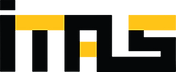.png)