
Welcome to the Career Training & Education Beginner Level page.
If you have some experience with Hybrid course development you may want to learn more about effective teaching practices for the online environment. Managing your online classroom through assessment in student learning, attendance, facilitating and managing your virtual classroom, faculty presence, grading tools, and selecting and developing course content, are just some of the tools available to improve and enhance your online teaching skills.
Click on the black or gold title bars below under each subject to reach the information you need.
Assessment in Student Learning
A rubric is a grading tool based on specific criteria for an objective, assignment or skill mastery. The criteria outlines the expectations or items assigned to that activity in the form of a matrix. Blackboard has a rubric tool which will directly link to the assignment, allowing you to grade within the module/assignment.
This page includes links to resources that provide a more in-depth explanation of using and creating rubrics.
Facilitating and Managing the Virtual Classroom
Classroom management is a critical component of any online course. Click the box above to get some great tips to assist you with the management of your online classroom.
Student Services has collected resources for classroom management. While they pertain to the face-to-face classroom, you will still find helpful hints for your online classroom.
It's essential to give a humanizing touch to an online class. Humanizing means injecting your personality into the class. Here are some examples and resources to help with making you a "Real Person" behind the computer.
There may come a time when a student challenges you in an online classroom. The article, Managing "Difficult" Students in the Online Classroom offers some great tips on how to handle those students who are disruptive in the classroom.
Communication is an important component of engagement with your students. Click the black box above for some excellent resources that will help you communicate with your students effectively.

Faculty Presence
The student is the focal point of our existence. Here you will find tips on how to better serve your students to promote success in the classroom and the lives of our students
Grading Tools
As you set up your hybrid course(s), you may have the need to set up assignment drop boxes for submitting of documents for grading. After submission of an assignment, you have access to a tool called Bb Annotate to mark up and comment on the document and return to the student.
Select the linked title to view the Using Blackboard Annotate to Grade Documents handout.
Setting up the grade center is an important step in setting up your hybrid course(s)
Select the linked title to view the Setting up the Grade Center in Blackboard handout.
Selecting and Developing Course Content
What works in the face-to-face setting, may not work in the online environment. There are considerations for selecting or developing content for your hybrid course. This video explains these considerations.
Select the linked title to watch Content Considerations video.
What works in the face-to-face setting, may not work in the online environment. There are considerations for selecting or developing content for your hybrid course. This video explains these considerations.
Select the linked title to watch Content Considerations video.
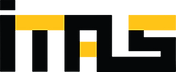.png)