top of page

Welcome to the Career Training & Education Beginner Level page.
If you are new to Hybrid course development then you are in the right place. Here you will find all of the tools you'll need to help you develop effective Hybrid courses at the beginner level. From Communicating with your students, to syllabus creation, how to create Modules, and more, we have you covered.
Click on the black title bars below under each subject to reach the information you need.
Communicating with Students
Sample announcement templates to tweak or inspire you as you communicate with your students.
bottom of page
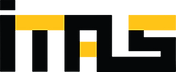.png)