
Accessibility Resources
This page features resources from across the web on how to improve accessibility, equity, and access for all students. This includes information about Blackboard Ally, resources for helping English Language Learners (ELLs), and resources for improving digital and physical space accessibility. Resources are grouped in four subsections: Digital Accessibility, ELL Resources, Equity and Inclusivity, and Physical Space Accessibility.
WSU Faculty & Staff: For detailed, interactive walkthroughs and resources from the WSU Tech Accessibility Training suite covering document basics, how to use Ally, LMS accessibility, and other topics, please email accessibility@wsutech.edu.
Digital Accessibility

The following sections focus on key topics of digital accessibility. Within each section are links to resources like websites, articles, or videos.
Creating Accessible Content & Experiences:
-
Creating Content for Everyone: From Emails to PowerPoint to Teams
-
TextHelp Accessibility Resource Page - this page has a little bit of everything!
-
-
Since PDF forms are such a beast, you might consider using an HTML-based form. This article compares Microsoft and Google for issues like ease of use and navigability--key components of accessible design.
-
-
WCAG 2.1: What is it? - deque website
-
Note that WSU Tech aims for AA compliance
-
Audio/Video Considerations:
Software & Tools:
-
Read & Write by TextHelp: What is it? - YouTube
-
For more information on Read & Write for WSU Tech students and employees, please check the Student Resource tab in Blackboard.
-
For information on grant-funded, program-specific accessibility tools like Glean and Kurzweil, please email disabilityservices@wsutech.edu
English Language Learner Resources

-
What is ELL in Education: Explanation of ELL vs ESL, why it is important in language, and strategies for helping ELL students in the classroom
-
Resources & Support for ESL/ELL College Students: This is a resource for you and for your ELL/ESL students. It covers some of the best college and higher learning resources for teaching and supporting ESL students with tips from an international teacher and ESL experts and offers a glossary of terms.
-
What is Microsoft Immersive Reader? – Basic introduction to Immersive Reader, a tool available to all of our students via Microsoft 365. Check out the Reading Coach section near the end to learn how this new feature can help assess fluency by listening to students read aloud and providing them with an automatic report and word practice ideas.
-
Microsoft Immersive Reader mini-training: learn about the benefits of Immersive Reader for both translation help and reading fluency. This is the same tool used in Immersive Reader alternative format in Ally.
For more information on our new grant-funded, program-specific tool, Burlington English, or to see if students you teach are eligible to utilize this tool, please email accessibility@wsutech.edu.
Equity & Inclusivity in the Classroom

Resources Coming July 2023!
Physical Space Accessibility

-
Teaching Students with a Physical Disability: From Ontario's Universities Accessible Campus website, this article breaks down different elements of F2F courses and offers tips for physical accessibility.
-
Accessibility in the Classroom: This is an interesting blog post about the disability mindset and Universal Design in physical spaces.
-
Inclusive Classroom Spaces for Students: This short but impactful article on the We Are Teachers website gives practical tips for doing what you can to make your classroom more accessible. It also has several links you might find interesting on inclusion, teaching cues, and other concepts.
-
Accessible Event Planning: This article and linked checklist from Cornell University is a great starting place when thinking about how to make an event accessible.
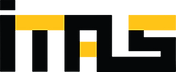.png)