
Blackboard User Guides
Find answers to your questions and learn to use Blackboard tools
Below are step-by-step guides to assist you with Blackboard tools and operations. Please contact ITAS at ITAS@wsutech.edu if you have questions or need further assistance.
Select the link below to jump down to guides for that topic:
Attendance | Assignments and Grading | Course Copy and Uploading Syllabus |
Attendance
This guide will walk you through how to access attendance from your Blackboard course and taking roll for the class.
Select the linked title to view the tutorial.
Assignments and Grading
This guide will help you learn how to grade assignments using the Blackboard Annotate tool.
Select the linked title to view the tutorial.
This guide will walk your students through how to submit an assignment via the drop box in Blackboard.
Select the linked title to view the tutorial.
This guide will help you set up a basic Grade Center in Blackboard. You will learn how to setup a points-based or weighted grade center, a grading schema, categories and how to add assignment columns.
Select the linked title to view the tutorial.
This guide will walk you through how to setup and utlize a discussion board in Blackboard with your students.
Select the linked title to view the tutorial.
This guide will walk you through how to set Retention Center alerts, send notifications to students and other concern parties about their progress and view your participation in the course as an instructor.
Select the linked title to view the tutorial.
This guide will walk you through how to create a rubric in Blackboard, how to export and import rubrics from one course to another, and how to attach a rubric to a grade column.
Select the linked title to view the tutorial. If prompted, sign in with your WSU Tech credentials to view the video.
Select the linked title to view a video explaining the benefits of using a rubric for instructors and students. This video also explores the parts of a rubric.
If prompted to sign in, use your WSU Tech credentials. After watching this video, practice creating a rubric in Blackboard with the interactive lesson below.
Select the linked title to practice creating a rubric in Blackboard. You may be prompted to sign into Blackboard. Use this Welding Rubric document for this interactive lesson.
This guide will walk you through the process of submitting your final grades to the registrar through Blackboard.
Select the linked title to view the tutorial.
This guide will walk you through the process of checking to see if your final grades were received by the Registrar's Office.
Select the linked title to view the tutorial.
This guide will walk you through how to setup content to be released based using adaptive release rules such as a mastery score required on previous content and assignments that were accessed or completed before teh student can even see future content.
Select the linked title to view the tutorial.
This guide will walk you through how Blackboard calculates weighted grades, by the equal and proportional methods. And example course and student grades are used to explain the process.
Select the linked title to view the tutorial.
This guide will walk you through the requirements for gradebook setup in Blackboard for Retention Reporting Requirements
Select the linked title to view the tutorial.
Course Copy and Uploading Your Syllabus

This guide will walk you through the process of copying content in a template, master or another course to your live course where students will access it.
Select the linked title to view the tutorial.

This guide will show you where to find the syllabi templates in Blackboard.
Select the linked title to view the tutorial.
This guide will help you to upload your syllabus to your course shell in Blackboard for your students.
Select the linked title to view the tutorial.
Creating and Using Tests

This free tool will allow you to create tests that are compatible with Blackboard in order to upload them from a text document to the LMS. Be sure to watch the two instructional videos to learn how to use the tool.
Select the linked title to access the tool.

This guide will walk you through how to setup tests to pull a set number of random questions from a question pool and display those questions to the student in an exam or test.
Select the linked title to view the tutorial.

This guide will walk you through how to create a test using test pools.
Select the linked title to view the tutorial.
This guide will walk you through how to move an exam or test from one course to another by exporting it and then importing it. Steps to deploy the exam or test after it has been imported is covered as well.
Select the linked title to view the tutorial.
This guide will walk you through how to import an exam or test from Exam View and then importing it to Blackboard. Steps to deploy the exam or test after it has been imported is covered as well.
Select the linked title to view the tutorial.
Content Editor
This guide is a one-page summary of the major enhancements to the Content Editor in Blackboard.
Select the linked title to view the guide.
This guide is a two page document listing quick tips for using the Content Editor in Blackboard.
Select the linked title to view the guide.
This guide is a detailed tool-by-tool comparison of the Blackboard Content Editor tools before and after the update.
Select the linked title to view the guide.
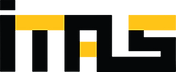.png)
